New Globe's FREE Internet Tricks - UltraSurf Trick!
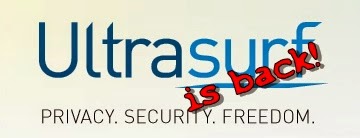
Ultrasurf is a product of Ultrareach Internet Corporation. Originally created to help internet users in China find security and freedom online, Ultrasurf has now become one of the world's most popular anti-censorship, pro-privacy software, with millions of people using it to bypass internet censorship and protect their online privacy.
anonymous surfing and browsing.
Ultrasurf hides your IP address,
clears browsing history, cookies,
and more.
Using industry standard, strong end-to-end encryption to protect
your data transfer from being
seen by third parties.
your data transfer from being
seen by third parties.
browse the internet freely.
So, how to do the trick?
Download UltraSurf
Download UltraSurf Here - v14.05
Do the Sequence
- Open UltraSurf
- Connect Dashboard
- Set your Browser's Proxy
- Wait for 30seconds (or more)
- Ready to use na!
Note: Make sure na di kayo nakaregister sa FREE VIBER ni Globe :)
Click option.
Then check this out.
Open u.ini
This config must be inside your u.ini
[Options]Connect Dashboard
EnableShare=0
LocalPort=9666
UseHotKeys=1
HideWindows=0
NotUseIE=1
AutoStartIE=1
ClearCookie=1
ClearHistory=1
QuickCloseIE=0
NotCloseIE=0
HideGoldLock=1
ProxyMode=0
ProxyHost=
ProxyPort=0
In Globe network, we must configure our APN and Dial number in order to connect to the server
Follow this Profile
Dashboard ProfileSet your browser's Proxy
Config Filename: <any name>
Dial Number: *99**1#
APN: http.globe.com.ph
Authentication: PAP
Recommended Browser: Mozilla
To configure:
Click File > Options > Advanced > Network > Settings... > Manual Proxy Configurations
Follow the Screenshot
Proxy: 127.0.0.1Then, OK
Port: 9666
Wait for a few seconds (minutes or so)
BOOM! You can now Browse and Download! :)
Screenshots
For Questions about this trick, just Comment below :)

Belum ada Komentar untuk "New Globe's FREE Internet Tricks - UltraSurf Trick!"
Posting Komentar