TXD FUCKER NOT RESPONDING FIX GTA SA ANDROID
If you have used Txd Fucker, a program to open texture files of GTA San Andreas Android, you should have faced Txd Fucker not responding problem. This problem usually occurs when you are trying to import images/textures. This is a common issue. Currently there is only one fix available for txd fucker not responding error. Here's the fix:
Note:
• Do not close txd fucker at any cost.
• Make sure you are not using other programs if you have low ram.
• To uninstall simply delete the moved files.
TXD Fucker Not Responding Fix GTA SA Android:
To fix this issue simply do not close it.
When you face this problem, do not close txd fucker. It will auto respond after some time. Just keep it running and after sometime you will see txd fucker is working normally. It depends upon how many textures you are replacing. If you are replacing three to five textures then this problem/error will last for few seconds (depending on your system specs) but if you are replacing a lot of texture files then it can hang for more time. All depends on your computer hardware and number of texture files.
Another fix for this issue is to replace/add files one by one. This trick will work perfectly!!!
I hope you will be able to fix this issue. If you still facing the problem try to update txd fucker. May be Nick7 has fixed this issue in his new version!
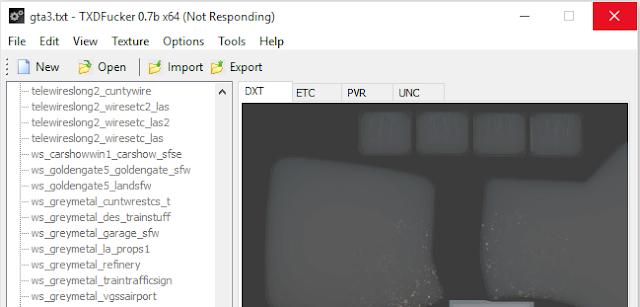

Belum ada Komentar untuk "TXD FUCKER NOT RESPONDING FIX GTA SA ANDROID"
Posting Komentar